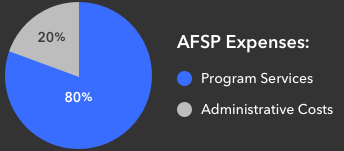TwitchCon 2019
Create a pageStreaming for AFSP
We’ve assembled some best practices to help take your AFSP stream to the next level.
Add your stream to your AFSP fundraising page
After registering for your AFSP event, you'll be asked if you want to add a stream to your fundraising page. You'll need to sign in with your Twitch, Mixer, or YouTube Live credentials to add your stream to your page. You can select if you want your stream to show automatically any time you broadcast, or if you want to manually control it. If you don't add your stream at this time, you can always add it later in the “Settings” tab on your fundraising page.
Get the Twitch extension
If you've chosen to stream on Twitch, make sure you add the AFSP Charity Fundraising Twitch Extension to your Twitch channel. This allows Twitch viewers to donate towards your AFSP fundraising total without ever leaving your stream. It also shows your top donors and your progress towards your fundraising goal.
Set up Streamlabs Alerts
By signing up for Streamlabs, you can set up alerts for donations and stream updates. You'll first need to link your Streamlabs account to AFSP in the "Charity Streaming" field on the Streamlabs Integrations page.
Add in a Stream Overlay
AFSP has created a custom overlay that automatically updates to show your fundraising progress, your top donations, as well as the AFSP logo so everyone knows who you are raising funds for. You can add the AFSP overlay to your stream by copying the link on your fundraising page and adding it your streaming account. The overlay will always display, unless the viewer is using a mobile device.
Check out the API
Want to build custom overlays? Alerts? How about your own dashboards? Check out our public API and start getting creative!
| Contact | Development Department |
| Phone | 212-363-3500 |
| Email Address | development@afsp.org |